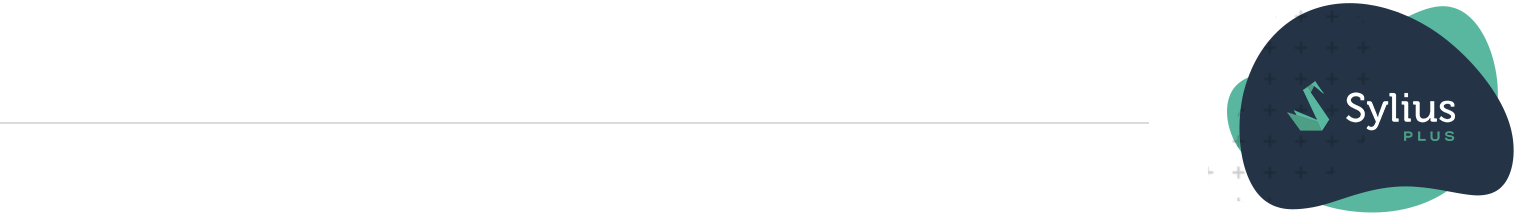AdminUser¶
The AdminUser entity extends the User entity. It is created to enable administrator accounts that have access to the administration panel.
How to create an AdminUser programmatically?¶
The AdminUser is created just like every other entity, it has its own factory. By default it will have an administration role assigned.
/** @var AdminUserInterface $admin */
$admin = $this->container->get('sylius.factory.admin_user')->createNew();
$admin->setEmail('[email protected]');
$admin->setPlainPassword('pswd');
$this->container->get('sylius.repository.admin_user')->add($admin);
Administration Security¶
In Sylius by default you have got the administration panel routes (/admin/*) secured by a firewall - its configuration
can be found in the security.yaml file.
Only the logged in AdminUsers are eligible to enter these routes.
Access Control via Administrator Roles (ACL/RBAC)¶
RBAC (Role Based Access Control) or ACL (Access Control Layer) is an approach to restricting system access for users using roles system. It is required by the majority of companies on the enterprise level, thus it is provided in the Sylius Plus edition.
A Role is a set of permissions to perform certain operations within the system, which is assigned to a chosen Administrator.
In Sylius Plus implementation of this system, we are basing on routing to determine what kind of permissions are there to be assigned. This allows us to for example give a role access to only show actions of a chosen entity (like Products or Orders).
It is important to know that one Administrator can have multiple roles assigned.
The RBAC system in Sylius Plus let’s you also to temporarily disable the Permission Checker for a chosen Administrator.
Tip
You can disable permission checker for administrator not only via the UI, but also with a Symfony command:
bin/console sylius-plus-rbac:disable-admin-permission-checker <email>
The Sylius Plus fixture suite provides a few roles as examples on how you can shape the roles in your system:
SUPER_ADMINwith access to everything including roles managementPRODUCT_MANAGERwith access to product catalog management with inventory, associations, options, taxons etc.FULFILLMENT_WORKERwith access to order management, product catalog show, inventory management and shipments
Customizing the permissions tree¶
How to add a new permission?¶
Let’s assume that you would like to add a new permission to ACL. You will need to add these few lines to the config.yml:
# config/packages/_sylius.yaml
# ...
sylius_plus:
permissions:
# Each permission must have a unique id, if you want the route to be protected, as id you need to enter the name route.
app_admin_product_import:
parent: data_transfer # Here, specify parent in the permission tree.
label: product_import # Here, specify the name that will be displayed in the admin panel.
enabled: true # Here you specify whether the permission is to be active, this field is not required, by default is set to true.
You can also add permission while defining the route. However, this will not work when you have defined or
imported permissions with the same id in the config.yml:
# config/routes/sylius_admin.yaml
# ...
app_admin_product_import:
path: /admin/products/import
methods: [GET]
defaults:
_sylius_plus_rbac:
parent: data_transfer
label: product_import
enabled: true
For this permission you will need to add translations:
sylius_plus.rbac.parent.data_transfer
sylius_plus.rbac.action.product_import
How to modify a permission?¶
If you would like to modify an existing permission of for example the permission to payment complete:
# config/packages/_sylius.yaml
# ...
sylius_plus:
permissions:
sylius_admin_order_payment_complete:
parent: orders_shop
label: order_payment_complete
You can also modify the permission on the route is overwritten, only this will not work when you have defined or imported permissions with the same id in config.yml:
# config/routes/sylius_admin.yaml
# ...
sylius_admin_order_payment_complete:
path: /admin/orders/{orderId}/payments/{id}/complete
methods: [PUT]
defaults:
# ...
_sylius_plus_rbac:
parent: orders_shop
label: order_payment_complete
You can find the default configuration of some permissions in the src/Resources/config/permissions.yaml file.
How to delete a permission?¶
If you want to remove a permission, you have to overwrite the permission configuration and and set the enabled field to false:
# config/packages/_sylius.yaml
# ...
sylius_plus:
permissions:
sylius_admin_order_payment_complete:
enabled: false
or for overwriting a route, although this will not work when you have defined or imported permissions with the same
id in the config.yml:
# config/routes/sylius_admin.yaml
# ...
sylius_admin_order_payment_complete:
path: /admin/orders/{orderId}/payments/{id}/complete
methods: [PUT]
defaults:
# ...
_sylius_plus_rbac:
enabled: false
“Access denied” view customization¶
When an administrator does not have access to a given route, the Twig’s path() and url() functions will return ACCESS_DENIED.
You can adjust the view using the css and javascript selectors. For example:
a[href="ACCESS_DENIED"].button {
display: none !important;
}
More examples can be found in the src/Resources/public/* path.
You can also use a twig function:
{% if sylius_plus_rbac_has_permission("sylius_admin_order_payment_complete") %}
{# ... #}
{% endif %}
Administrators per Channel¶
It is a possible to choose a channel to which an Administrator has access. It is done on the Administrator’s configuration page. If a channel is not chosen on an Administrator then they will have access to all channels.
Having chosen a channel on an Administrator, their access will get restricted within the Sales section of the main menu in the Admin Panel. Thus they will see only orders, payments, shipments, return requests, invoices and credit memos from the channel they have access to.
Additional Admin User Fixtures¶
Three new fields have been added to the Admin User fixtures: channel, roles and enable_permission_checker.
They can be configured as below:
sylius_fixtures:
suites:
default:
fixtures:
channel:
options:
custom:
- email: '[email protected]'
username: 'sylius'
password: 'sylius'
channel: 'DEFAULT_CHANNEL_CODE'
roles:
- 'SUPER_ADMIN_CODE'
enable_permission_checker: true