Plugin installation¶
Sylius is easy to customize to your business needs, but not all of the customizations you have to do on your own! Sylius supports creating plugins, that are the best way to extend its functionality and share these new features with the Community. You can already benefit from some plugins developed by us (Sylius Core team) or the Community. All of the plugins officially approved are listed on our website, but even more of them can be seen in the Sylius ecosystem.
To give you a quick overview of how easy-to-use and powerful plugins can be, let’s install the SyliusCmsPlugin (developed by BitBag), one of the most popular extensions to Sylius.
Plugin’s installation instruction is widely explained in plugin’s documentation and consists of standard steps, that you can see in most of Sylius plugins:
- plugin installation with composer
- configuration (including routing importing)
- database update
- some extra steps (installing CKEditor, in this plugin’s case)
After the installation you should be able to use plugin’s features in your shop:
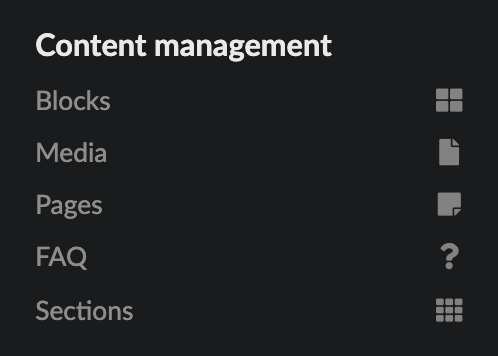
Usage of the plugin is one of the quickest ways to customize the store to your needs. We already have lots of plugins in the ecosystem, and their number is growing, so remember to check for the existing solution before implementing it on your own. There is no need to reinvent the wheel :)
