How to configure PayPal Express Checkout?¶
Warning
PayPal Express Checkout integration is deprecated. Take a look at the PayPal Commerce Platform integration, which is now the default PayPal-related gateway for Sylius.
One of the most frequently used payment methods in e-commerce is PayPal. Its configuration in Sylius is really simple.
Add a payment method with the Paypal Express gateway in the Admin Panel¶
Note
To test this configuration properly you will need a developer account on Paypal.
- Create a new payment method choosing
Paypal Express Checkoutgateway from the gateways choice dropdown and enable it for chosen channels.
Go to the https://localhost:8000/admin/payment-methods/new/paypal_express_checkout url.
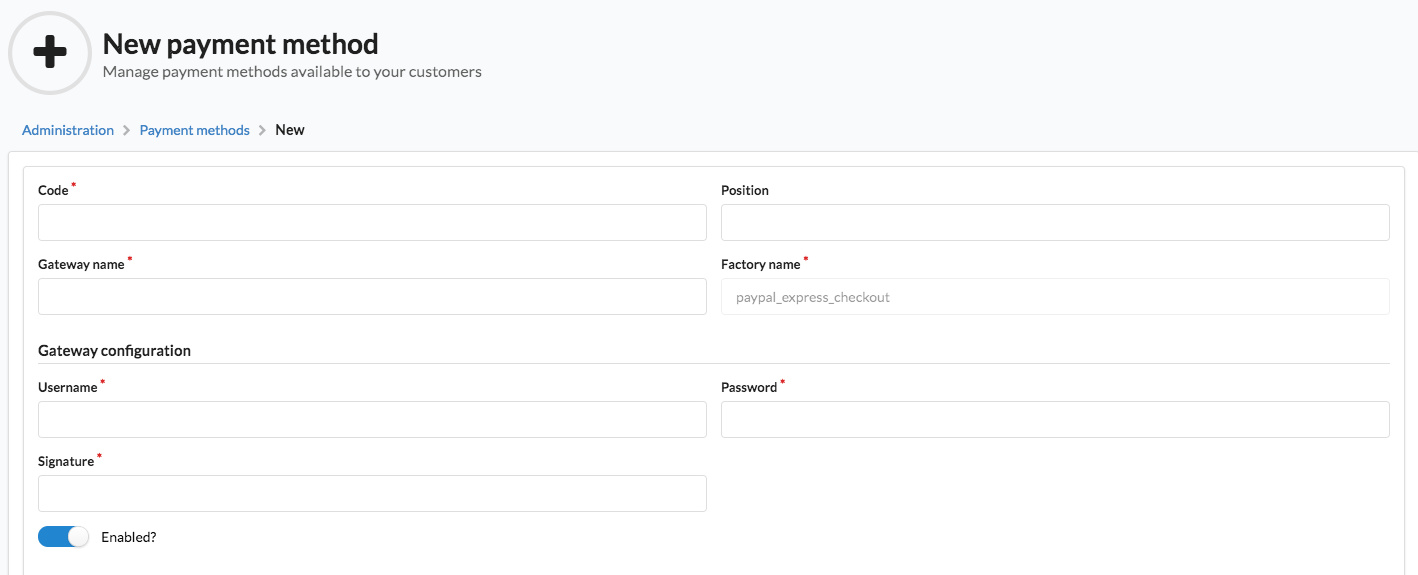
- Fill in the Paypal configuration form with your developer account data (
username,passwordandsignature). - Save the new payment method.
Choosing Paypal Express method in Checkout¶
From now on Paypal Express will be available in Checkout in the channel you have created it for.
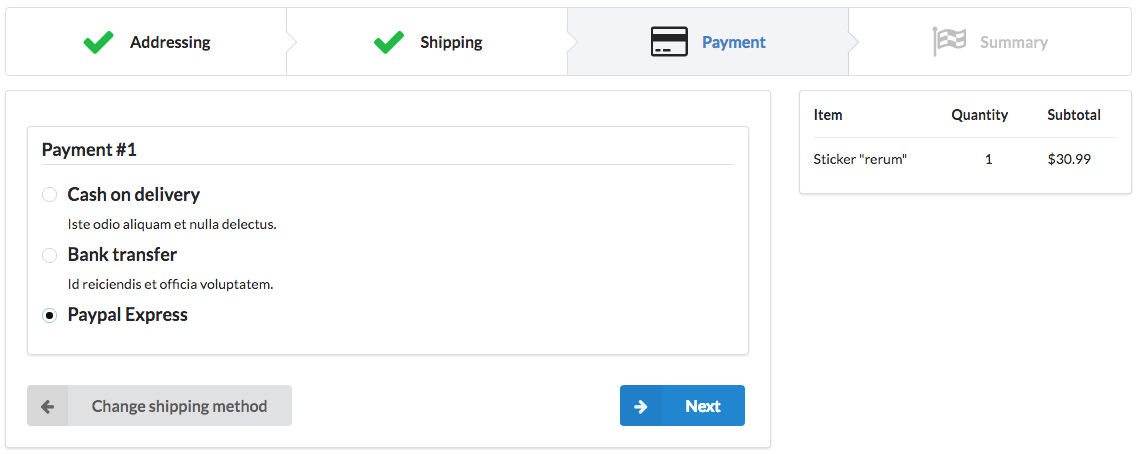
Done!
