Recurring payments
1. Configuration
1.1. Required CRON Jobs
# Mark processable subscriptions so that they won't be re-scheduled multiple times
* * * * * /usr/bin/php /path/to/bin/console mollie:subscription:begin-processing
# Process previously marked subscriptions
* * * * * /usr/bin/php /path/to/bin/console mollie:subscription:process1.2. Gateway Setup
1.3. Configuring the product's variants
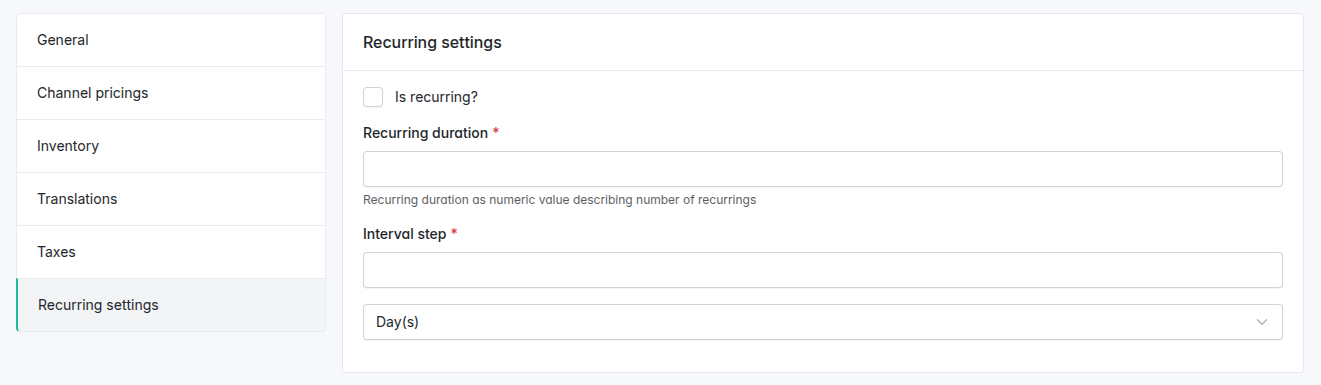
2. Managing Subscriptions
2.1. Access in Admin
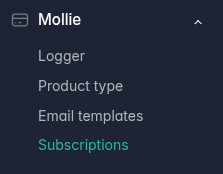
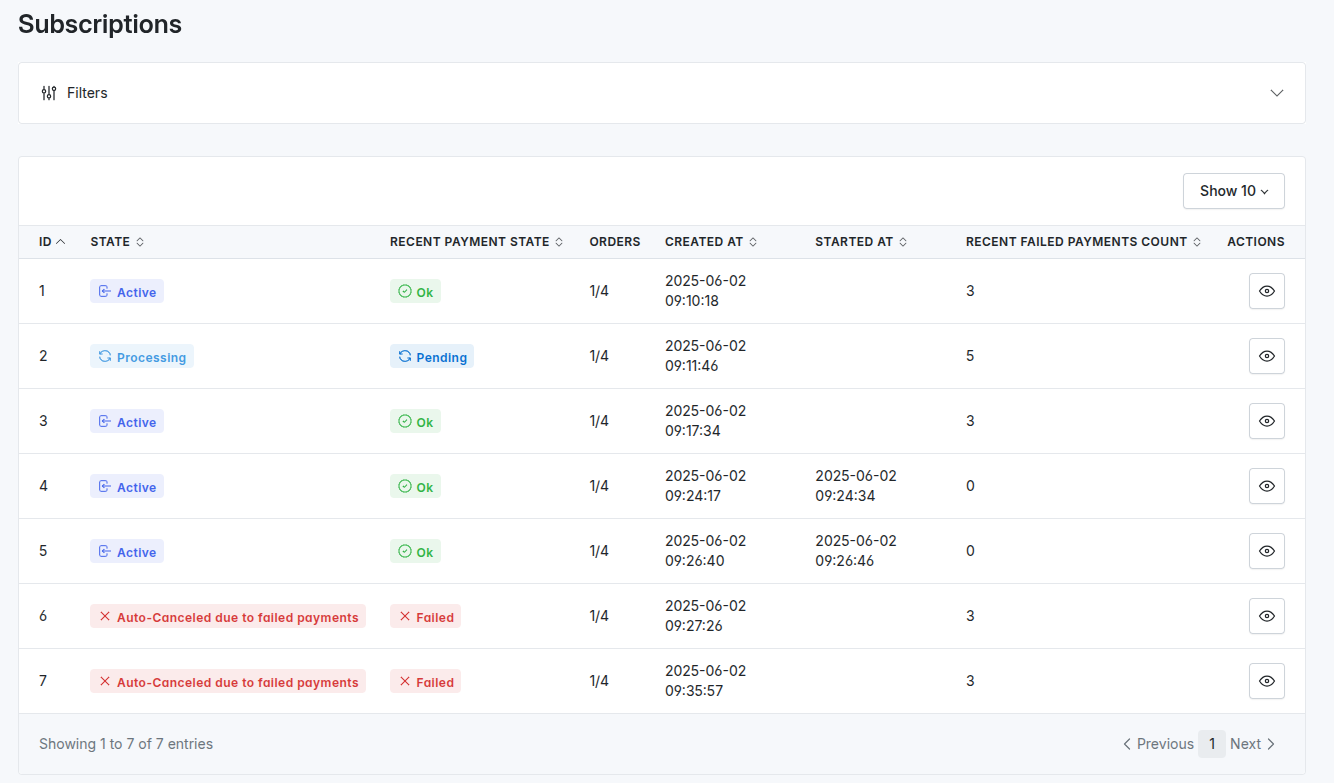
2.2. Subscription Details
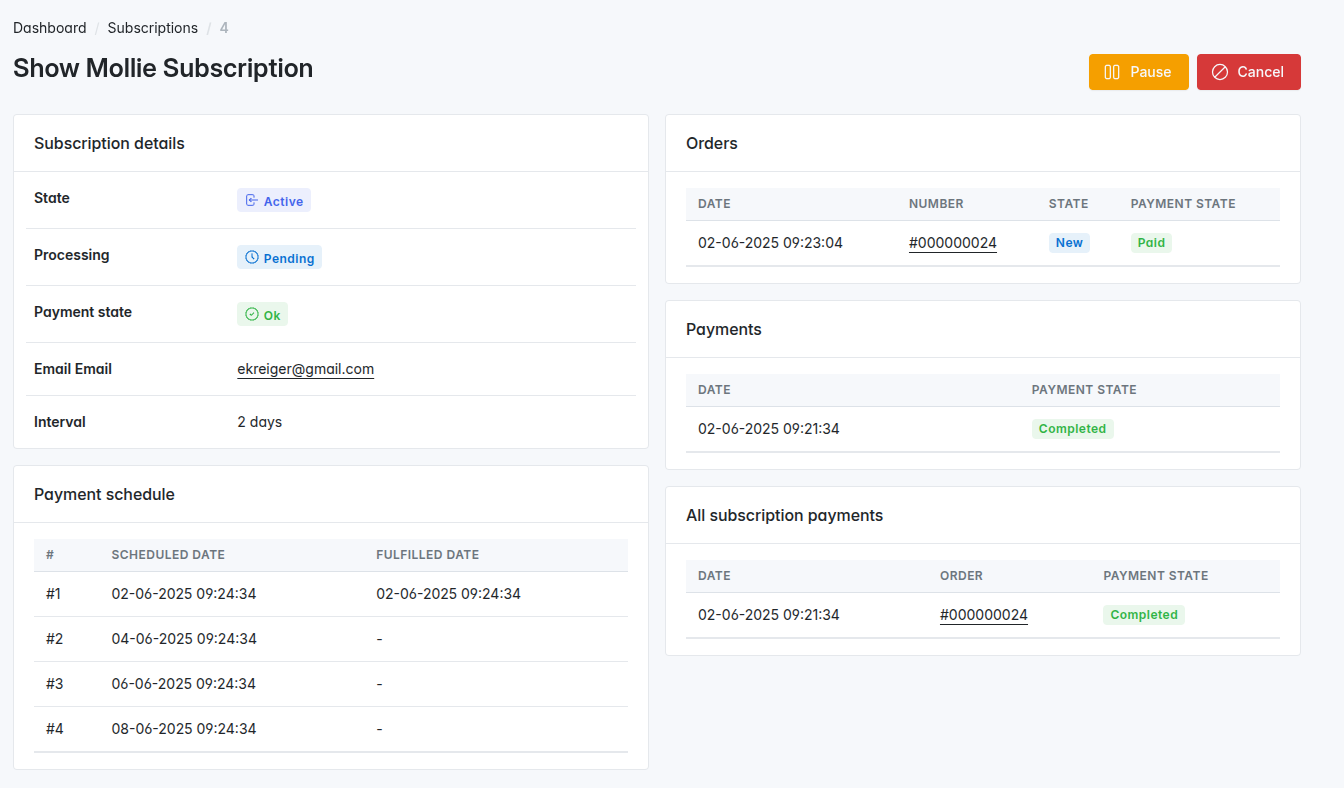
3. Orders & Subscriptions
4. Customization
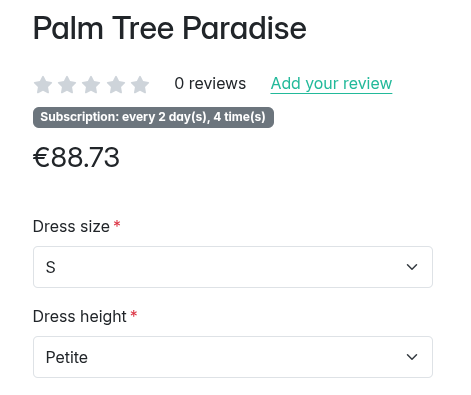
5. Final Notes
Last updated
Was this helpful?

