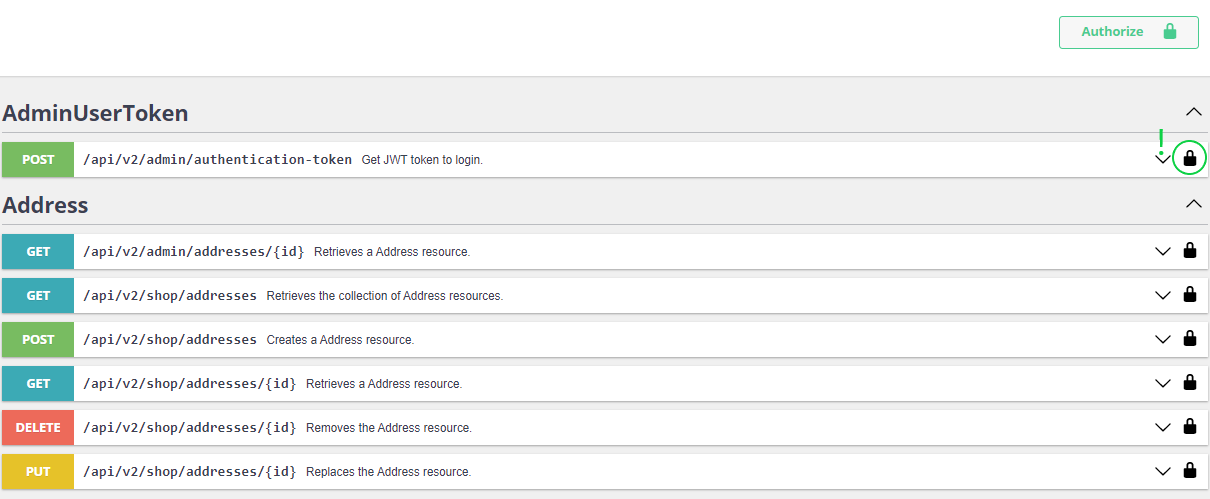Authorization¶
In the new API all admin routes are protected by JWT authentication. If you would like to test these endpoints in our Swagger UI docs, you need to retrieve a JWT token first. You could do that by using an endpoint with default credentials for API administrators:
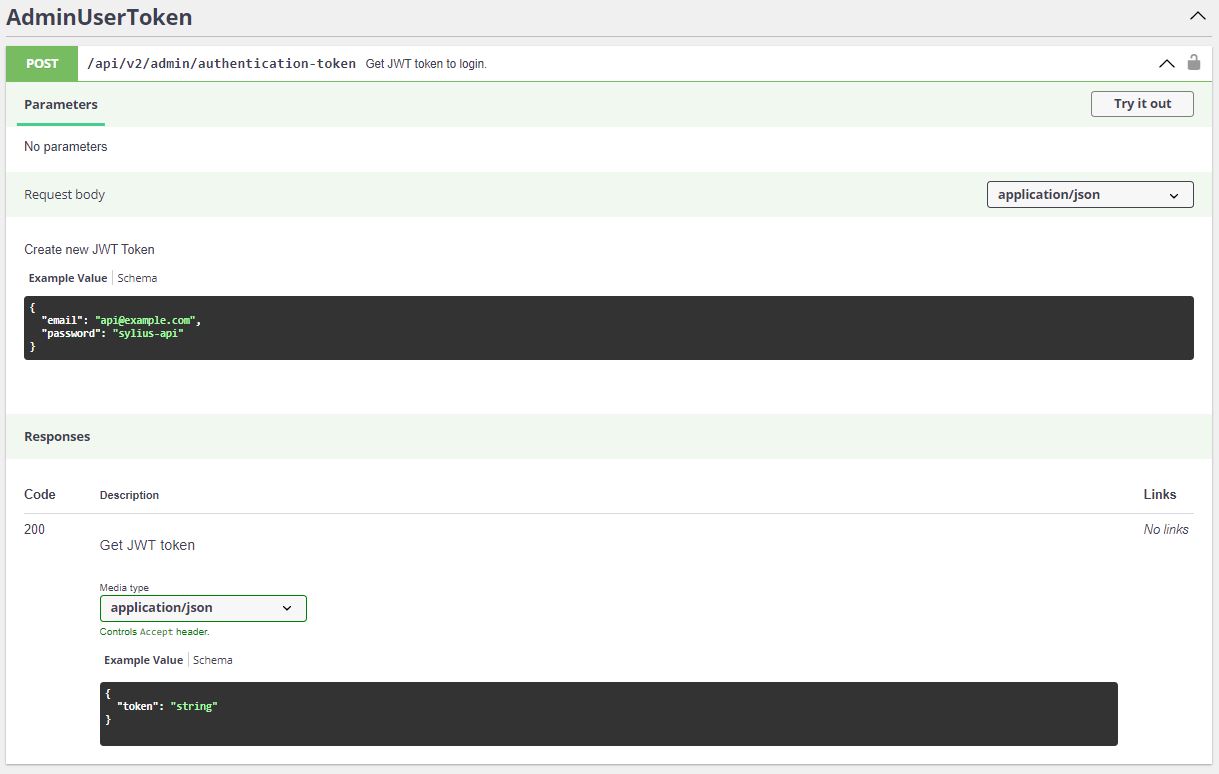
In the response, you will get a token that has to be passed in each request header. In the Swagger UI, you can set the authentication token for each request.
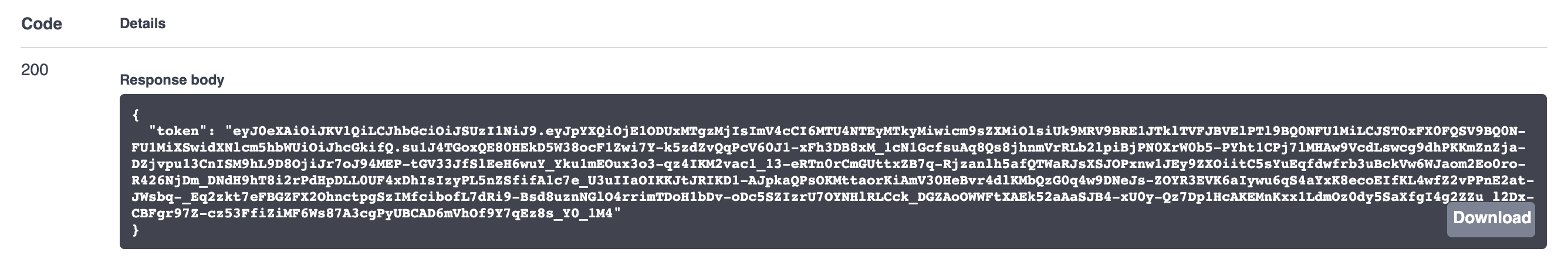
Notice the Authorize button and unlocked padlock near the available URLs:
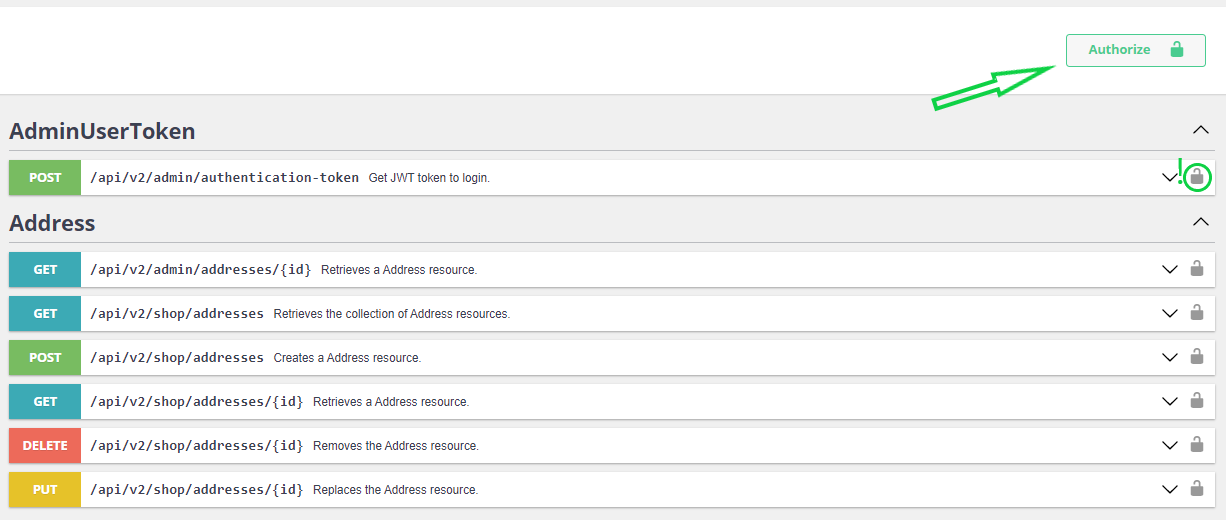
Click the Authorize button and put the authentication token (remember about the Bearer prefix):
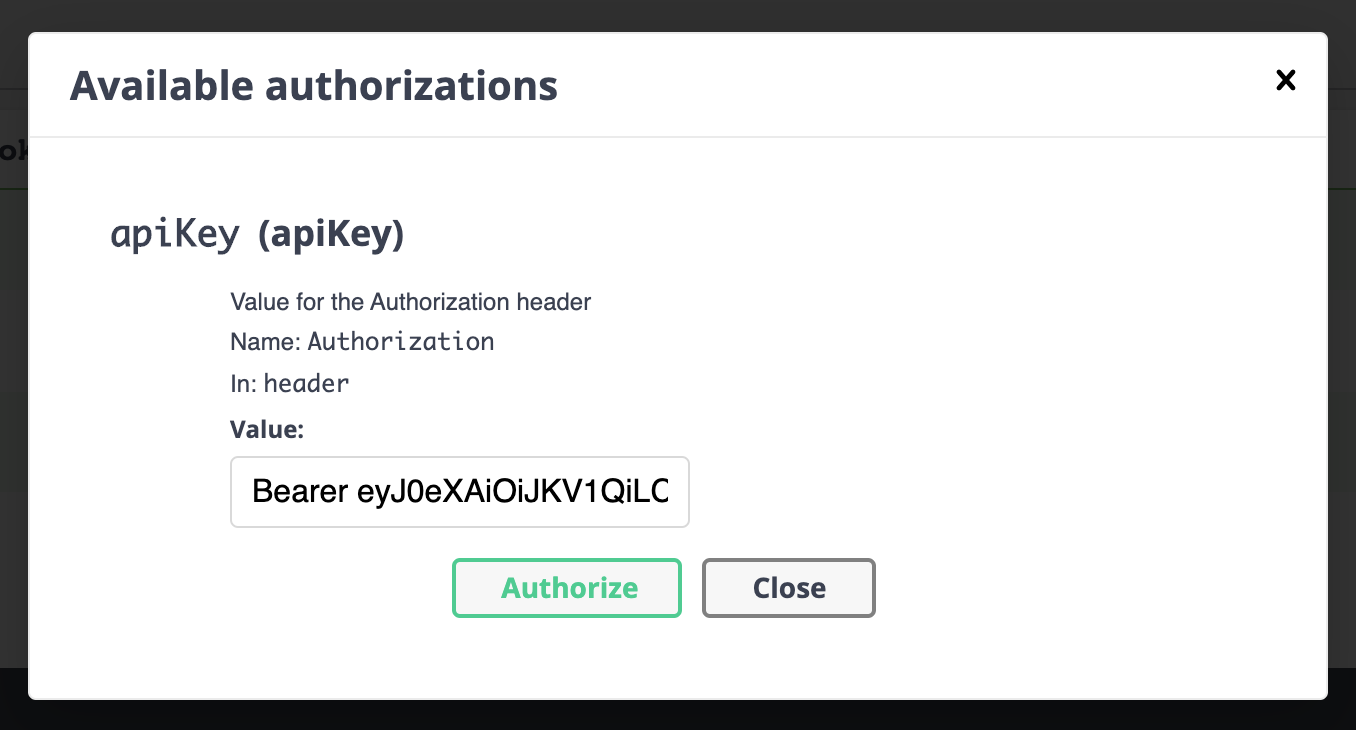
After clicking Authorize, you should see locked padlock near URLs and the proper header should be added to each API call: